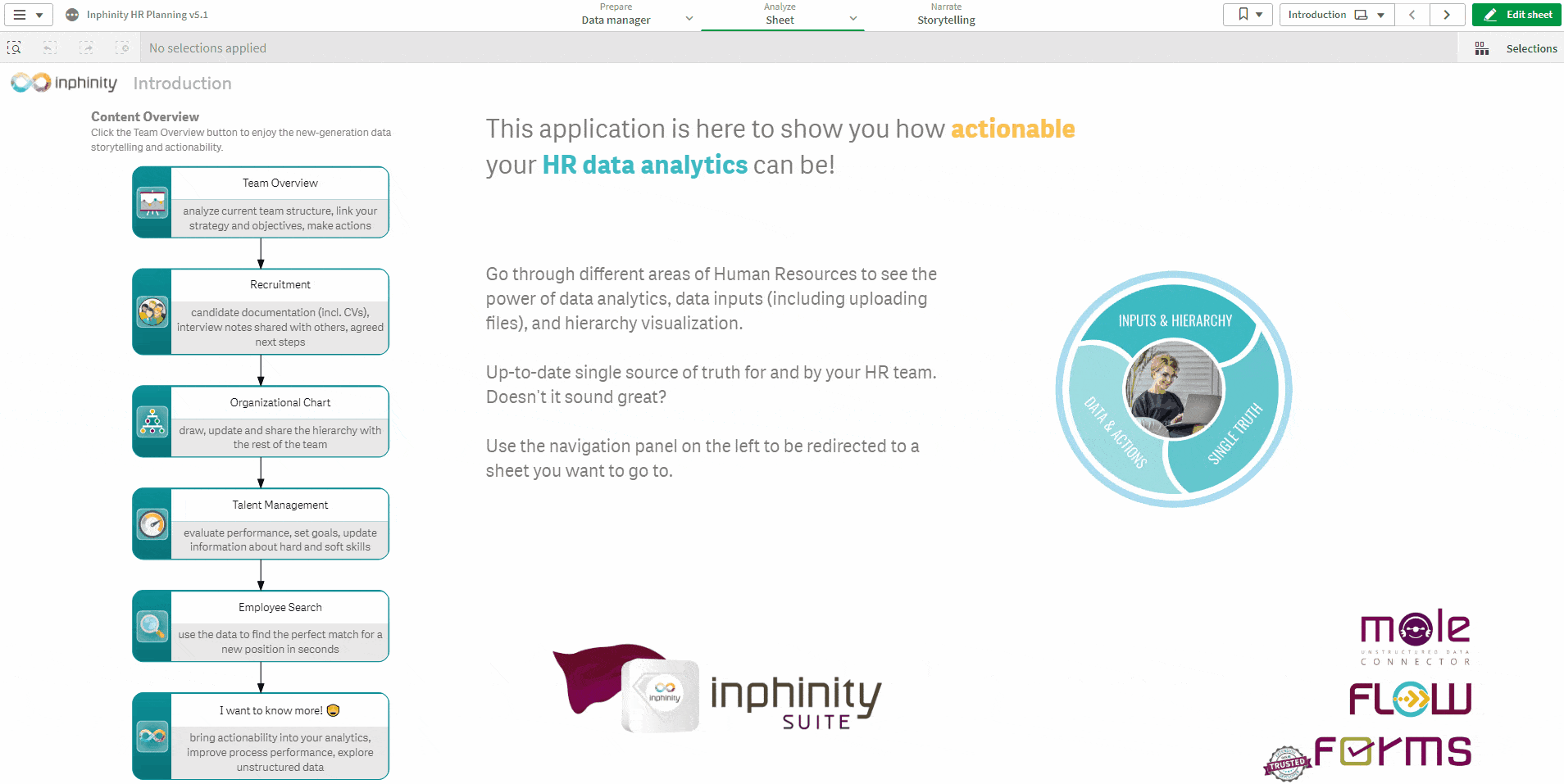The previous version, Inphinity Flow 2.1, brought the next-generation of data storytelling integrated directly into your Qlik app and connected to all of the data. Understanding data and processes are crucial to get insights and make the right decisions at the right time, and having the most up to date data is very important too. Therefore, we’ve decided to push the boundaries of process management even further! How? See the new functionalities below in the video and/or explained in the blog post.
The concept of integrating a Qlik native process mapping solution within Qlik Sense and then injecting it with the full power of the Qlik Associative Engine offers inspirational analytical capability. Inphinity have developed a solution to deliver intelligent and augmented process analysis and the range of applications across all industry’s is vast.
Rob O’Neill, Head of Analytics, UHMBT NHS
The reload & REST integration combo, added to the already powerful process visualization extension, is a total game-changer. I can already see so many use cases for automation across all the industries!
Kristina Bruska, Country Manager Australia, EMARK APAC
NEW ACTION: RELOAD TASK
Processes are made up of of activities and those that are automated, need to run to generate the most up-to-date data. Why wait for the next scheduled reload, or go somewhere else to trigger the action if you’re looking at the process within the Qlik app? You don’t need to with Inphinity Flow 2.2! You can easily trigger the reload of a related application directly from Inphinity Flow… and of course, only if you have permission to do so 😉.
NEW ACTION: REST INTEGRATION
Inphinity Flow is no longer just a vizualisation extension. It provides you with the ability to monitor and manage processes within Qlik Sense and from now on, you can integrate it with other systems, too! Together with the new action trigger the reload, REST integration opens a completely new universe of options and use cases! Connect a process step with your CRM, work management tool, other systems, or devices 😎.
SHARE YOUR CUSTOM DESIGN OF NODES
To make the developers’ life easier when defining their own custom nodes, we’ve added the possibility to export/import the whole defined library directly from the properties panel.
Reusing the same visual in a few clicks is very helpful across different apps as well as Qlik environments 😉, because of this you can define your own (shareable) design manual for all the Flows in your environment so it’s aligned with the company’s visuals and very easy to be used.
SMALL BUT IMPORTANT DETAILS
When working on a new release, we always include some innovative big product developments but we don’t forget the finer the details. UI and UX are very important to help users understand the data and processes, and deep dive into details fast. Ultimately, it helps them to get insights as fast as possible. Here are enhancements you can find the latest version:
Zoom where the mouse is. When looking at a complex Inphinity Flow, you need to zoom in to the specific part you’re interested in. The faster the better. From now on, you can just move your mouse over the area and when zooming in, it’ll focus on it.
Different measures size when you use Inphinity Flow to monitor KPIs related to the process, users need to spot the KPIs first! To make dimension labels visually less important, you can enlarge the text in measures. Small detail? Yes! Important? Absolutely!
Custom texts in the pop-up visualization button. In the last release, Inphinity Flow 2.1, we introduced the action, open master visualization in a pop-up. Obviously, this was a great advancement in the product as we have had great feedback from our customers. However we did receive the following comment; “Why is there a text CLOSE on the button if another visualization will be shown?” So, feel free to change the button label in Inphinity Flow 2.2!
Button pressed visual indication. This might not appear to be required in Flow but I can assure you, you’ll see its value when using the reload and REST integration options.